
Here is a list of all the shittiest email management advice I see repeated ALL the time, why the advice is shitty and my improved version.
One caveat to all the following advice is that you should use Gmail.
It’s far and away the best option for both personal and business users to get the most out of their day.
If you can’t use Gmail due to some rigid corporate IT policy some of this advice might still be valuable but a lot of it is predicated on having access to features that Gmail users take for granted.
Shitty advice #1: Disable notifications and check email at certain times of the day
The standard advice: You should set aside 1 or 2 times per day to read and respond to emails so that you’re not distracted from your real work the rest of the time.
Why this advice is shitty: It makes the assumption that email isn’t “real work”. That’s true for very few people. It also assumes that all days are the same and that all email is non-critical.
The truth is that lots of “real work” happens via email, and if people don’t feel as though they can get a timely response from you on important matters via email, they’re more likely to interrupt you (in-person, over the phone, via TXT, instant message etc.)
Whatever channel you’re responsive on, people will go to that channel in order to get a response from you when they need it.
If no forms of electronic message are sufficient to get a timely response, then you’ll find that people abandon it altogether and rely on meetings to make any decisions or communicate.
Meetings are, almost always, the least efficient way to discuss things and make decisions, but unfortunately due to the overwhelming pervasiveness of this shitty piece of email management advice (and its extension to other forms of digital communication) many organisations have been unable to free themselves from the tyranny of in-person meetings and have thus also been unable to take advantage of the revolution in remote work currently underway for the rest of us.
A better alternative: Disable notifications using Do Not Disturb or Blocking mode on your mobile device, laptop or desktop computer when you need to focus or when you’re in a meeting, talking with your spouse or playing with your kids.
When you take a break or finish the conversation, turn off Do Not Disturb and review any messages that came in while you were busy.
Triage messages and reply to anything that will take less than a couple of minutes right away, then snooze or archive everything else (see later items for better ways of dealing with things you can reply to straight away).
Shitty advice #2: Get to Inbox Zero at least once per day/week/month
The standard advice: At some point every day/week/month your email inbox should be completely empty. When it starts to fill back up again, you’re no longer at Inbox Zero, until you empty it.
Why this advice is shitty: It incorrectly identifies “Inbox Zero” as an event rather than a habit, and implies that you’re using your email as a todo list.
That is, you’re leaving things in your email in some conspicuous place that you’ll be able to see them later and then you’ll do them when you have the time.
It also implies that if there are emails sitting in your Inbox, you’re somehow failing to get everything done or be productive, so when you get your Inbox empty and something new arrives it puts a dent in the feeling of success you had when it was empty.
A better alternative: Empty your Inbox every time you look at it.
This goes for any kind of Inbox. If we look at an Inbox as being any mechanism by which a piece of information first arrives in your sphere of accountability (SMS, an idea popping into your head, someone coming over and talking to you, a piece of mail, a Slack message) then this advice is broadly applicable but especially applies to email since it is the dominant business messaging platform.
Is that possible? What if your inbox has 1,000 emails? What if you had back to back meetings and the first time you checked your email you had 100 messages but there’s only 30 minutes left until home time?
All this comes down to a core misunderstanding of what Inbox Zero actually means. Inbox Zero doesn’t mean doing everything that was in your Inbox, or getting all your tasks finished, it means you’ve put the right things off until later and feel confident that you’re addressing your highest value work while not letting anything important slip through the cracks.
What you need, then, is a good strategy for being able to put things where you will see them at the appropriate time (this is the core of the GTD methodology — you have to have a system that you trust where you can put things and know you’ll see them at the right time).
The simplest and most available version of this right now is the “snooze” feature in Gmail, but you might also use an integrated ToDo list or task system to stick things into where you will see them later. Another common method is to have a folder structure where you sort things and then review them (see below for more comments on files and folders).
These methods all have their own intricacies and pitfalls that could fill a whole other blog post, but they’re all better than leaving things in your Inbox.
Above all start experimenting with different ways to put things into a system that you trust will show them to you at the right time and stop leaving things in your Inbox.
Shitty advice #3: Sort Material into Folders and Files
The standard advice: Create a filing system in your email based on category, urgency, sender, priority, or whatever else you think will help you organise and manage your email.
Why this advice is shitty: I call this approach “structure on the way in”. The problem is that priorities, categories, urgency, classifications, timeframes, they’re all fluid. Creating these things initially entails administrative overhead and maintaining them over time also entails administrative overhead.
Since maintaining these folders and systems isn’t actually critical work, over time you’ll ignore them and they will fall into disrepair.
Your “Today” folder will just look like your Inbox looked last week, so you won’t actually put things in there because you won’t actually look at them today, so you’ll leave things that are REALLY important in your Inbox anyway.
Your “Important Project Emails” folder will contain emails from 8 months ago that aren’t important.
Your “Personal Emails” folder will put things out of sight, out of mind and you’ll just never reply to anyone outside of work.
Any system that has some optional and low priority “review” process attached to it has a very limited shelf life. By and large you know what’s critical and what’s really “keeping you up at night” so those are the things you’ll want to cling to.
What happens then is all these things that might be critical to other people, decisions that require your input, things that require your approval, work that would make a big difference to other people but isn’t the towering inferno of the day, gets put off and overlooked.
When people learn that you can’t be relied upon to get the things done that they need you to do, they will find other ways to interrupt you, and the chaos of your Inbox seeps into the rest of your life.
The act of sorting things into files and folders for later review, when seen as a once off activity that you can do and then get on with your “real work”, is nothing more than a false sense of achievement.
As soon as things get busy, the wheels will fall off and you’ll never look at those folders again.
A better alternative: Use automation and filters to reduce the total amount of stuff in your Inbox and use search to get the information you need, when you need it.
Gmail has the ability to filter based on a range of search operators that can be combined in interesting ways to remove vast amounts of cruft from your Inbox without you ever having to see it.
Even if you’re super popular and have TONNES of email flowing into your inbox, you can use the combination of Gmail’s “Important” feature and their Inbox Category feature to automatically put a bunch of stuff you probably don’t need to see in a different category by using the search “-is:important category:primary” to recategorise anything that isn’t “important” that made it into your “Primary” category.
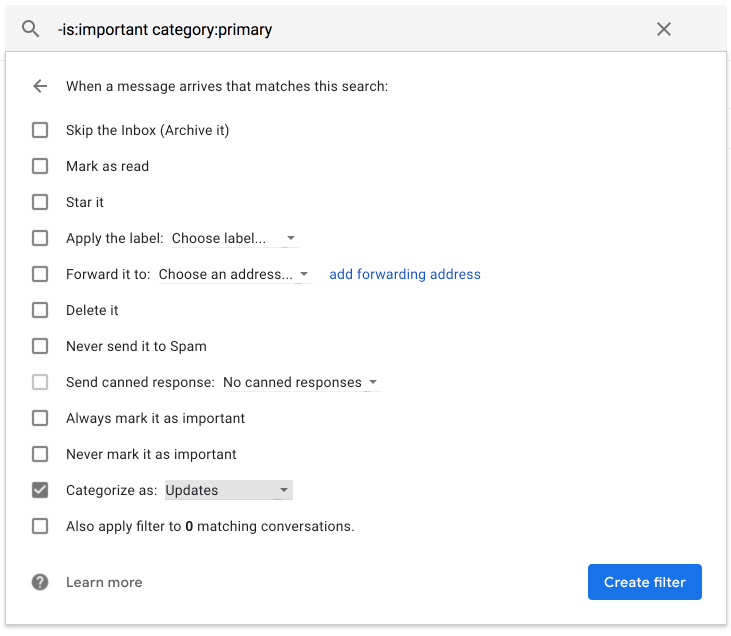
You can drag things between categories and flag emails as important or unflag them as not important to train your Gmail better to see what you consider to be important or not.
Use filters to skip the inbox for messages you need for future reference but don’t need to take action on.
When you are done with messages, archive them and then you can search for whatever you need in future.
The search operators in Gmail are so powerful that you’ll always be able to find what you need, and they work equally well on the mobile app as well as the desktop app.
As for using folders to manage your priorities, you might have some success with it, but I guarantee you that if your system assumes that you will categorise things once (for example putting them into “Today”) and that these will then not be moved into another category until they’re done, then any success has a time limit, because eventually that “Today” folder will just look like your Inbox did at the start.
The tools available for automatically sorting out what are unnecessary or unimportant messages that allow you to focus on what’s actually critical are really good now (at least in Gmail, I’m sure they suck in Office365 but you can correct me on that if you know better 🙂
You can unsubscribe from stuff in your updates/social/promotions categories, you can add new filters to automatically delete stuff.
The only problem you’ll have after you do all this is feeling lonely because you realise how little important email you actually receive 🙂
Shitty advice #4: Only read each email once
The standard advice: Reading emails takes time, and so you should only read each email once. When you read it, you should digest all the information you need from that email into whatever format you need it and then not have to read the email in its entirety ever again.
Why this advice is shitty: The task of digesting an email is actual work, and that work might not be that important at the time you read that email, so once you’ve read an email and don’t have time to deal with all the information in it right away, you’re screwed.
So inevitably, since if you’re following this advice you can’t open an email without dealing with it, in its entirety, you will leave emails sitting in your Inbox that you know you can’t deal with right now, and your Inbox will become very large.
This advice is an extension of the obsession with not “double handling” things. Double handling is a term people throw around all the time without actually thinking about what constitutes double handling.
Looking at the same thing twice doesn’t constitute double handling unless you don’t have any new information or context within which to make a decision (that’s a topic for another day).
A better alternative: Read an email with sufficient depth to make a decision or take the action that you need to at the time you’re looking at it.
The first time you look at an email in your Inbox, you are making a decision about whether or not you can deal with it right away, whether or not it’s something you even should have seen at all, if it’s more important than the other thing you were planning on doing etc.
What would certainly constitute double handling is leaving it in your Inbox, and then reading it again to make the same decision in the same context. You will have to scan over that same email and drag it out of your memory 50 times that day as you build a mental model of your Inbox to determine what you should be working on.
However if, at the point of reading the email and making those decisions, you put it into a system that you trust will show it to you again at the right time, that’s not double handling.
The next time you read that email, the situation will be different. You will be reviewing the urgency and required action in a new context, and with a different set of competing priorities. This is not double handling, so reading the same information twice is not inherently bad, it’s only bad if you read the same information without any other substantial change in context or priority.
Shitty advice #5: Use Auto Responders
The standard advice: Set an auto responder to let people know when you will reply to them. You can use these when you go on holidays, but you can also use them to let people know you’ll be away from your desk for an extended period of time in order to set expectations about when you will reply. This will reduce the propensity for people to send follow up emails that will further clog your Inbox up. Better still, set an auto responder telling people how you only check email once a day and how and when they can expect you to reply.
Why this advice is shitty: All Auto Responders are attempting to achieve the same thing: change other people’s behaviour to make your life easier. The trouble of course is that your auto responder, from the perspective of the person who sent you the email, is just another email in their Inbox, that they probably won’t read. If you’re hoping that people will stop calling you, stop faxing you, stop sending another email to follow up their first email, will change their behaviour in any way, then prepare to be disappointed. Nothing you can do will change the way people behave. They just have a set of priorities they need to deal with and they’re going about their day the same way you are.
I just want to say there are a couple of standard areas where an auto responder is a good idea.
The first is if you’re on an extended period of leave (parental leave, long service leave) and there is someone else filling in for you, OR if you have left the company and there is someone else this person needs to contact (although just forwarding or aliasing an old address to that new person is also a viable alternative).
The second is if you go on holiday and create a filter to archive EVERY email message you receive during that period. This is pretty simple, just filter from “*” and choose “skip the inbox”. This means you’ll come back to an empty inbox. If you do this, then you can set an auto responder telling people their message has been deleted and that if it’s important they should send it to you later, or not at all (in the case that you will never respond to the email, like if you’re Ringo Starr … “PEACE AND LOVE! Your email has been deleted”).
Other than that, these things are a fool’s errand, clogging up the internet and other people’s Inboxes in a vain attempt to make your life easier.
A better alternative: Don’t use auto responders (except for those specific examples). The way you manage your inbox should be a black box to the external world. The way you prioritise things, and how you manage your flow of emails is personal to you and no-one else needs to know about it.
If people send a bunch of follow up emails asking about their original email, chances are that any decent email client will group them as a conversation anyway, and if they don’t you can just delete/archive the follow ups without too much hassle.
Most people won’t do this, however. For most people, when they send you an email, it’s gone from their sphere of accountability and the ball is squarely in your court to reply.
If you’re away from your desk til next Tuesday and someone sends you an email, and they really need the answer, they’ll try to contact you some other way if they don’t hear back.
Shitty advice #6: Use stars/flags/unread to remind you of what you still need to get to
The standard advice: Use standard email features to indicate which messages you need to still deal with. These are things like stars, unread status or flags.
Why this advice is shitty: Flagged, starred and unread email can’t be reprioritised very easily. You still have to scan through your email to build a mental model of what you need to get done, and as a result you’re going to wind up holding information in your head. This habit means you can never truly relax, knowing that everything is in a place where you trust you will see it at the right time, especially as the size of your Inbox grows.
Sooner or later, your capacity to hold this mental model in your head is exceeded by the volume of information you need to manage and things start slipping through the cracks. When that happens, your stress levels increase and you start losing sleep, which further diminishes your ability to deal with information efficiently, creating a negative feedback loop.
It all just amounts to using your email Inbox as a todo list, which it’s not very useful for.
A better alternative: Use a proper task system. There are several options that operate within the Gmail interface as extensions, Gmail’s own tasks feature, and tasks within Outlook.
I don’t think any of those are particularly good (mostly because they translate so poorly to mobile devices) but they’re better than nothing.
A better option is to use a proper task or project management system (there are hundreds, but far and away the best one is Trello). These allow you to collaborate and prioritise properly, and reduce email to a tool for sending and receiving emails, with all of your actual priorities being managed in a system that’s up to the task.
Shitty advice #7: Don’t check email on your phone
The standard advice: Phones are distracting! Email is distracting! Live in the moment! Don’t check email on your phone!
Why this advice is shitty: The revolution of smartphones and emergence of knowledge work industries means that we can work far more flexibly than at any other time in human history. Phones allow you to maintain good priority hygiene in almost any location, so once you have a system for managing your Inbox you want to make sure it works on your mobile device and then use it regularly to ensure that when you sit down at a desk your time isn’t dominated by all the stuff that happened while you were ignoring your phone.
A better alternative: Take control of your notifications, make use of the Gmail inbox categories and filters to reduce the number of notifications you will actually receive and use your phone to deal with emails whenever you have some downtime and you feel like it.
You can still live in the moment and be present with your family and friends by simply enabling do not disturb or blocking mode on your phone when you don’t want to be notified (like on weekends, in the evening, during meetings or when driving) but to deny yourself the extraordinary productivity benefit of being able to reply to emails and conduct business from a device that fits in your pocket as a blanket rule is sheer lunacy.