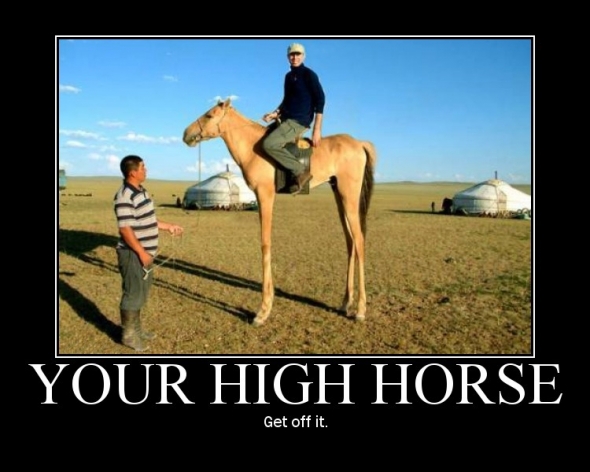
Templating is a real hot button in the web development community. The only other topic I can think of more prone to sanctimony and religous flame wars is quality control and testing.
The high horses that people usually get on are that all too familiar TLA MVC (Model/View/Controller) architecture and “separation of presentation and business logic”.
The poor pedestrians upon which they look down are those who have written “spaghetti code” – templates where presentation logic, markup, business logic, database access configuration and whatever else you might imagine are mixed up in the same file.
Well, I’ve got some news for you: you’re all wrong.
What is spaghetti code anyway?
Spaghetti code is a really old term dating back to the days of goto statements and the transition from unstructured to structured programming languages.
There’s not really one true definition and it’s meaning has evolved over time but the common thread is that it refers to code where things are mixed together that shouldn’t be, the result being difficult to understand if you didn’t write the application (and sometimes even if you did).
In the world of web development, the term most often refers to the inclusion of both business and presentation logic in the same file as your HTML (and javascript and css or whatever else you have on your page).
A typical example written in PHP would look like this:
Why all templating sucks
This is where folks will start to get technical about why their code isn’t spaghetti code.
Oh no! Not me because I use (Django|Rails|Haskell|Node.js|Symfony|CakePHP|Tornado|Plone) and the superior templating language (Django Template|ERB|Mustache|PHP|TAL|Smarty) doesn’t allow business logic in templates and enforces a separation of concerns
You, the reader, December 2011
The problem is that in every single one of these circumstances, the templating engine has 2 primary responsibilities:
- The fragmentification and inclusion of common interface assets (to avoid duplication and maintaining the same code in multiple files) – eg. headers, footers, sidebars and the like
- The output of dynamic content
The output of dynamic content requires logic (if/else, loops being about the bare minimum).
The creators of templating languages have, to varying degress, availed themselves of a false dichotomy, namely that there exists “presentation” logic and “business” logic, the former of which belongs in templates and the latter of which has absolutely no place in templates and must be banished immediately.
I say false dichotomy because this is an arbitrary separation – a choice made by the person who created the templating engine and is completely subjective.
Even Mustache, which boasts to be “logic-less templates” is guilty of having some logic in their templates. After all, if I have a construct that performs logic, even if that logic doesn’t look like logic, isn’t it still logic? To take the demo on their home page:
See that last line that says “#empty”? In the demo you modify some JSON and render the template and it suggests “Try setting empty to true”. Low and behold IF you set empty to TRUE, THEN the paragraph tag indicating that the list is empty is rendered. However IF you set empty to FALSE, THEN the paragraph tag indicating that the list is empty is not rendered.
So basically I call bullshit on Mustache being “logic-less”. It may have the most ruthless attitude to excluding “business” logic (whatever the hell that is) from the templates but there’s logic in there, to be sure, even if they’re trying really really hard to make it look like there isn’t.
It’s all spaghetti code
So I’d like to proffer that all templating languages produce spaghetti code.
Surely not, because that Mustache template was heaps easier to read than the PHP example you gave at the beginning of this article
You, the reader, 2 minutes later, December 2011
Well let me hit you with this: although there are varying degrees of entanglement and obfuscation, and certainly one person might write more readable, maintainable spaghetti code than another person, that doesn’t change the fact that it’s still spaghetti.
I would like to formalise a new and more ruthless definition of spaghetti code:
As soon as I’m looking at more than one programming or markup language in the same file, I’m looking at spaghetti code.
Iain Dooley, December 2011
This issue was been popularly addressed in JavaScript for quite some time. The first time I recall seeing the concept of banishing things like onclick attributes from markup was when I first read about the Behaviour.js library and the whole thing just seemed incredibly sensible to me. Why is it that we still accept the equivalent in our server side templating engines?
The holy grail: Template Animation
So long as I’m updating the definition of spaghetti code, I might as well coin a new term while I’m at it:
Template animation: the practice of using static HTML files as a resource from within your application to be manipulated via the DOM to generate dynamic output.
Iain Dooley, December 2011
Instead of splitting up the task of templating in the following, arbitrary fashion, we can create a non-arbitrary, completely objective separation where the view/template layer truly contains no logic what so ever.
When I first had this idea, it was because David Grinton and I had actually created a little PHP script for doing Django style template inheritance in XML.
It was a very short mental walk to realise that, with a system in place that was responsible solely for fragmentification of documents and re-use of common assets capable of returning head-to-foot complete HTML files, all the backend programmer has to do is load the file and manipulate it using the DOM to output the required response.
Whilst the impetus for this was the fact that we’d created a tool for fragmentification of XML documents, it really doesn’t matter what the frontend developer uses.
Even Dreamweaver is capable of allowing a frontend developer to re-use common view components and it has no impact what-so-ever on the application layer so long as the server side developer is presented with a complete document to work with.
I created a little proof of concept which you can see in this class file just done using raw DOM functions in PHP.
Since DOM manipulation totally sucks I went looking for a jQuery port to PHP and found phpQuery and queryTemplates by the same author (neither of which appear to be being actively maintained), as well as HTML::Zoom for Perl on CPAN.
What are the advantages?
Dramatically simpler resourcing and training (in-house or outsourced teams)
The single biggest advantage here is simplicity of resourcing and separation of skills. To illustrate this let’s look at a counter example.
Recently, Luke Wroblewski posted his notes from the “Design for Continuous Deployment” presentation by Randy Hunt from Etsy. From the article:
The company has 140 people working on the product (design & engineering) and they are all pushing production code between 50-60 times a day.
In the section entitled “How do you do it?” the two key points are:
- Everyone at Etsy has a development environment on their machine. All the designers have local environments to do design work on GUIs.
- Quick start guides and packages are created for designers to bring them up to speed on how the process works.
This is emblematic of the problem in traditional templating engines/development frameworks, and it’s fine if you have a design and engineering department, a profitable business and time for designers to get “up to speed on how the process works” by reading guides and packages (as well as the time to develop those resources in the first place) but ultimately this is not a solution for smaller, scrappier teams with less time and money on their hands.
The fact that Etsy even had to discuss this as a feat of engineering achievement shows just how big of a problem it is, and changing the way we approach templating solves this problem completely.
By defining an application first as a series of static, clickable HTML mockups and then passing these off to developers who “animate” them, you obviate the need for designers to be exposed to things like local development environments or logic of any kind.
You also create non-blocking workflows between designers and developers. Nothing a developer can do will ever break what the designer is working on. The designer will never have to wait for a piece of backend code to be written in order to design a new feature or refine an existing one.
Certain strategies can be used such as not changing ids and classes so that these “hooks” remain constant and you break the application less when changing it, but regardless of this, a breakage due to a change in the markup is solely a coder’s problem. It’s something that automated testing or even basic user acceptance testing will isolate quickly and which one person (ie. the developer) can fix on their own without the need for costly communication between the people working on the front and the backend.
I’ll stake my reputation (whatever that’s worth) on the fact that any “brittleness” introduced on the developer’s side of the equation as a result of having to target specific pieces of markup can a) be reduced to an extent by not changing classes and ids too frequently and b) will be far less costly than the traditional headfuck involved with designers having to have a local copy of the entire application running in order to iterate on your application’s interfaces.
Even as a single person on a project you’ll find it easier to iterate and easier to find someone else to work on it if you want to at some point.
Dramatic reduction of technical debt on any project and any platform
Technical debt manifests itself most frequently in the inability to iterate quickly and keep your product current. This reduces your ability to compete and thusly your effectiveness as a business.
This approach to templating basically eradicates the biggest source of technical debt: having your interface tied inextricably to your codebase.
It is a simple fact of programming on the web that HTML(4/5/X whatever), CSS and JavaScript are present in every technology stack.
By prototyping your entire application in static HTML, CSS and JavaScript, you isolate the most valuable part of your application (the feature set and user experience) from the means with which it is implemented (or “animated”).
The beauty of this approach is really that it doesn’t matter at all what you use on the backend: or even that you are consistent, or that you start with the same approach you continue on with later, or that everyone uses the same coding standards or whatever.
If you’re not happy with the code that’s driving your application, just pick up and go somewhere else. I’m not saying this is free mind you, but it would be a hell of a lot easier to take a complete, static HTML prototype that was written with a PHP backend using Template Animation and reimplement it whatever-the-hell-language-is-trendy-these-days (or what language is easiest to find talented developers to work on). In other words: you can stick your language wars, I don’t give a shit what it’s written in so long as it works like this in the browser.
Not only does Template Animation release you from the long term bonds of your technical choices in backend technology, but it shortens the lifecycle of iterations in your product and makes it quicker, cheaper and easier to change the user experience because you can iterate in your static mockup without having to “re-templatify” – that is re-add a bunch of template tags/logic or re-fragment your templates.
Even things like modernising and progressively enhancing your “Web 1.0 application” to be some wonder of modern engineering, single page application with hash bangs out the whazoo would be far simpler when your HTML templates are completely independent of the codebase used to animate them.
Okay smarty pants, but some logic is always required in templates LOL!!!1
In considering the implications of building an application using this method I came up with a few hypothetical scenarios to test the waters and I’ve narrowed the type of “logic” that you still need in templates to 2 things:
- Conditionally printing some value to the screen (eg. a form error or different menu items depending on whether the user is logged in or not)
- Conditionally including some structural element (eg. a sidebar when logged in or a shopping cart if you’ve added items to it)
The solutions, however, are trivial and require no logic to be present in your templates.
In the first case, you simply include everything in the markup that might need to be there, and the programmer removes whatever is not necessary:
In the second case, the designer/HTML/template guy simply implements two versions of the template and the developer loads whichever is appropriate:
In that second example of course, we’ve got a bunch of duplicate markup, but that’s not our problem. That is the job of whatever system you’re using to fragmentify your templates and re-use common assets. Hell, designers don’t even have to use the same tools as each other in order for this to work, let alone having to use the same tools as the developers.
What about haml/markdown/{insert markup abstraction technology}
The longer I work as a programmer the less I care for abstractions. This goes, too, for ActiveRecord as an ORM strategy (although that’s a subject for a different post) – Joel Spolsky summed up the Law of Leaky Abstractions years ago and I think that’s still relevant today.
But if you really want to use some abstraction on the front end that means you have to type less markup or write less JavaScript, be my guest! Just make sure that by the time I’m working with the templates and adding in my logic to them, they’re head-to-foot complete HTML documents with no crap in them.
Just the same as our Fragmentify script runs in PHP and allows the HTML guy to iterate on fragmented templates, so too could a simple HAML or Markdown parser allow an HTML guy to iterate with a minimal locally installed environment. Whatever. I don’t care. It’s all HTML, CSS and JavaScript in the end, the only thing that Template Animation advocates is that the technological barrier between the frontend and the backend is never crossed – that our templates are truly logic-less and that I never have to try and find a freelance designer that is also familiar with Django.